GrabIt configuration
I will describe very briefly the configuration of one of the most popular free newsreaders for example connection with Giganews european server. Giganews is on the market for a long time and sets new standards, which try to adapt other providers. Giganews has a farm of servers in the U.S., Europe and Hong Kong. The company gives us 14 days Trial with 10GB limit.
1. Select Usenet provider and select the appropriate plan.
2. Download GrabIt.
3. Start the installation by running the downloaded file GrabIt172b4.exe (name depends on version). When you run the configurator window appears that will guide you through the configuration of the newsreader.
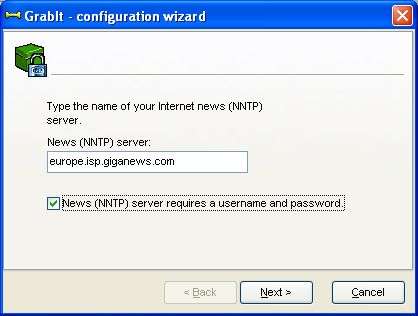
Type the name of the access server, which you plan to connect to. When a provider requires authentication check “News (NNTP) Server requires a username and password” and click on “Next “button.
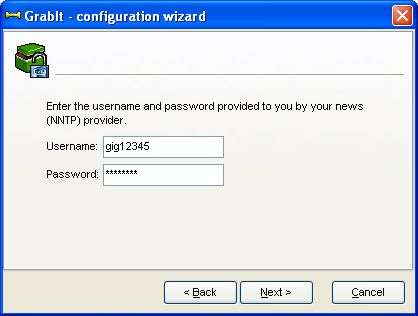
In the next window, enter your login information so login and password that you received from your provider and click “Next”.
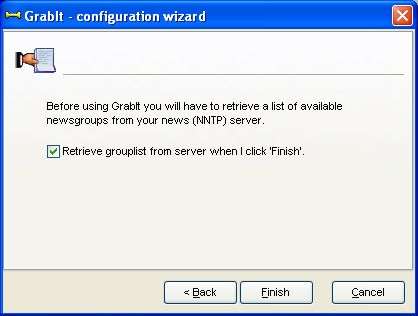
Accept retrieve a list of newsgroups.
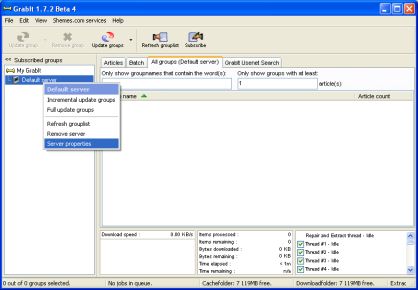
After working Configurator, GrabIt opens allowing us to define additional parameters. Must right-click on your default server “Default Server” and choose Properties from the drop-down menu server “Server properties”. We will open the following window:
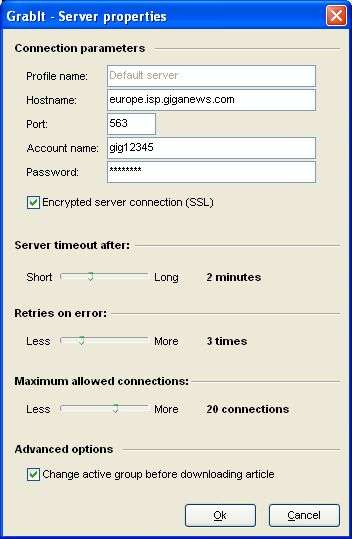
Server Properties window contains all the information you need to configure access to the news server:
- server name,
- server port : 119 for standard connection, 563 for SSL connection,
- login and password
- “Maximum allowed connections” – should be set to a provider that offers our Usenet. A larger number of simultaneous connections is helping to speed up downloading binaries from Usenet. Giganews offers up to 50 simultaneous connections.
Click “OK” and enjoy connecting with and download Usenet binary files. GrabIt supports .NZB files which can greatly assist the search process we are interested in information. In addition, I recommend changing the folder where the downloaded files will be stored and unzipped. Changes can be made in the tab “Edit –Preferences-Folders”

This is the second entry I read tonight. And I am on my third. Got to think which one is next. Thank you.
Everyone is always a welcome visitor and please feel free to comment. Please do not advertise drugs and do not write false data.
Thank you very much for that wonderful article
useful information. It’s really good
Czy tylko u mnie GrabIt wyświetla max 30.000 artukułów kiedy grupa ma 150.000.
Dla innej grupy ściągnęło 100.000 kiedy grupa ma 300.000.
GrabIt wyświetla lub ściąga mniejsza ilość artykułów niż pokazuje grupa?
1. Sprawdź przycisk filtra z lewej strony artykułów czy aby nie są wciśnięte , sprawdź czy artykuły pojawiają się po naciśnięciu przycisku filtra.
2. Liczba artykułów jest za duża dla GrabIt-a, należy zmniejszyć maksymalna liczbę nagłówków w grupie (Edit>Preferences>History). GrabIt potrafi się zatykać przy zbyt dużej licznie nagłówków ale zależy to też od komputera.
3. Spróbuj zrobić „Full Update Groups” .
4. Jeśli to nie pomoże to to co widzisz jest prawdziwa ilością artykułów. W Usenecie duże wiadomości są dzielone na mniejsze a GrabIt je składa w całość i stąd ta różnica. W przypadku grup binarnych współczynnik ten potrafi sięgać np. 80:1 i nie jest dziwny.
Np. grupa alt.games.diablo2 powinna mieć 140.000 nagłówków a ma 30.000. W outlooku i thunderbirdzie mam 130.000
Moim zdaniem jest to problem ze sposobem kodowania i dzieleniem wiadomości. Outlook i Thunderbird są dwoma głównymi czytnikami , które nie mają wsparcia dla kodowania yEnc, które zostało zaimplementowane do innych czytników. YEnc używa 1 znaku ASCII do kodowania 1 bajtu informacji poza nielicznymi wyjątkami. W uuencode i Base64 3 bajty danych są kodowane przez 4 znaki ASCII. Różnice w objętości wynoszą 33-40%. Poza tym w czytnikach obsługujących binaria czyli innych niż Outlook i Thunderbird wiadomości są łączone w całość. Na grupie , którą podałeś jest prawdopodobnie sporo binarek więc wiadomości są dzielone i jedna wiadomość może być reprezentowana przez kilka postów – wtedy w czytniku powinny one być połączona w jedną.
mam pytanie robi wszystko jak nalezy i jak chce wyszukac to mi wyskakuje komunikat ze mam sie zarejestrowac na shemes.com a to jest platne w czym problem ??
Przepraszam za zwłokę powodowaną nieobecnością. GrabIt jest programem za pomocą którego możemy uzyskać dostęp do Usenetu. Trzeba jednak mieć wykupiony abonament na dostęp do Usenetu u jakiegoś providera. Shemes.com oprócz programu GrabIt sprzedaje też dostęp do Usenetu w abonamencie. Nie skonfigurowałeś GrabIt-a odpowiednio tj. nie wpisałeś mu danych dostępowych Twojego dostawcy Usenetu stąd przy próbie wyszukiwania domyślne ustawienie na korzystanie z usługi dostępu do Usenetu za pomocą Shemes.com.